First of all, thank you all our customers for purchased Soledad theme and keep loving it so far! This guide will help you know how to update Soledad to latest version.
Note Important:
a) If you’re using Soledad theme version 5.2+ – You just need go to Appearance > Themes > and you can see notice for update there. Let’s click “Update Now” button to update your theme to latest version.
After updated it, go to Appearance > Install Plugins > and update all plugins that you’re using.
b) If you’ve modified any of the theme files yourself, you’ll need to note these changes in order to re-implement them once you’ve installed the latest version of the theme. The update will replace your previous version’s theme files and all modified will lose. All customizer data, posts, pages, widgets… doesn’t affect when you update this theme.
c) If you’re using child theme. You just need to update parent theme, the child theme will inherit parent theme.
Note: Here is update guide for Soledad theme versions < 5.2 – For Soledad theme from version 5.2 – You just need to do like on above ( step a. )
To update Soledad theme to latest version, please do following steps here:
1/ DOWNLOAD THE NEW THEME VERSION:
To download new theme version, please go to https://themeforest.net, login to your themeforest account and go to download page > re-download “All files and documentation” > after downloaded this package, extract it and open the folder, use soledad.zip theme file for your install.
2/ INSTALLING THE NEW THEME VERSION:
a) First, you’ll need to activate another theme.
Because WordPress will not allow you to delete a theme that is currently activated.
From Appearance > Themes > Activate any other theme.
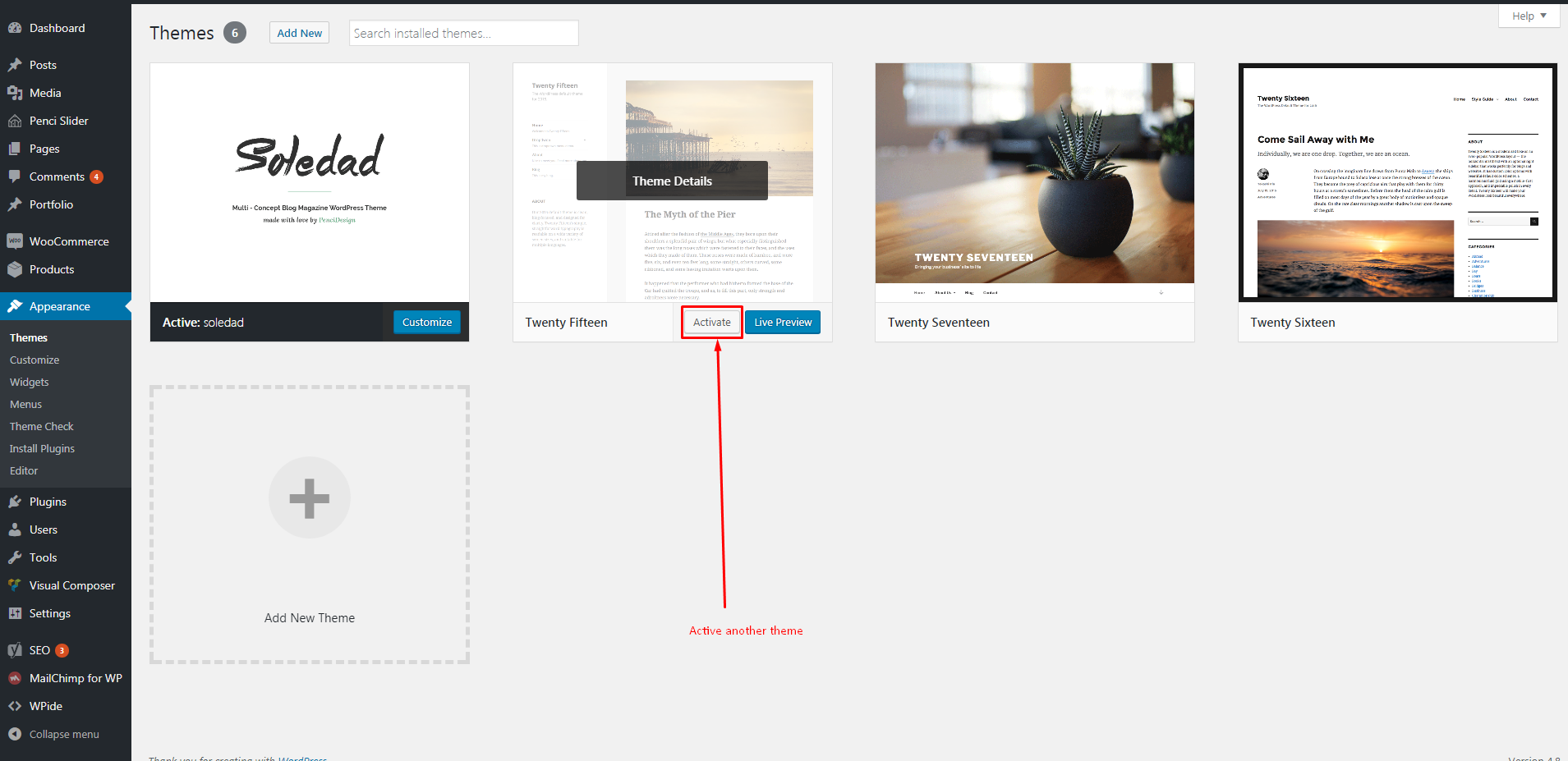
b) Once you’ve activated another theme, still within Appearance > Themes, click on Soledad’s thumbnail > in the bottom right corner is a little option to “Delete” the theme. Go ahead and delete it.

c) Now, you can re-install the newest version of Soledad theme.
Continue, click to button Add New > Upload Theme > Select soledad.zip file you got on step 1 > click Install Now
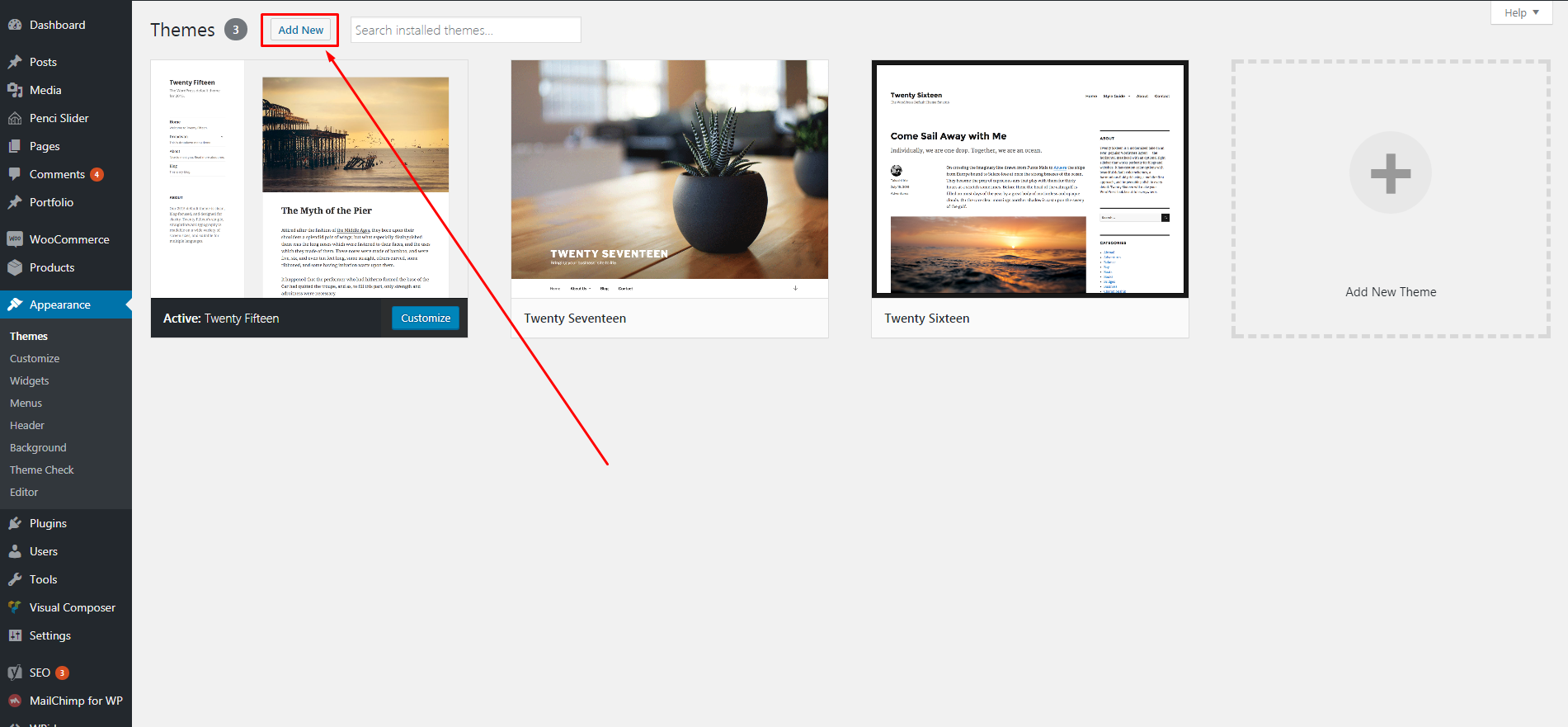

3/ UPDATE PLUGINS FOR SOLEDAD:
Goo to Appearance > Update Plugins > and update all plugins come with the theme which you’re using.
Note: This theme doesn’t require any plugin. You can activate any plugin you want to use and deactivate & delete all plugins you don’t need for use.
That’s All. Let’s view your site and press Ctrl + F5 to clear the cache & enjoy.
If you have any bug after update this theme, let’s deactivate all plugins first and try again.
If it work, let’s enable each plugin to check the plugin caused that issues.
If it doesn’t work, let’s create a new ticket on this forum and our support team will help you soon.


